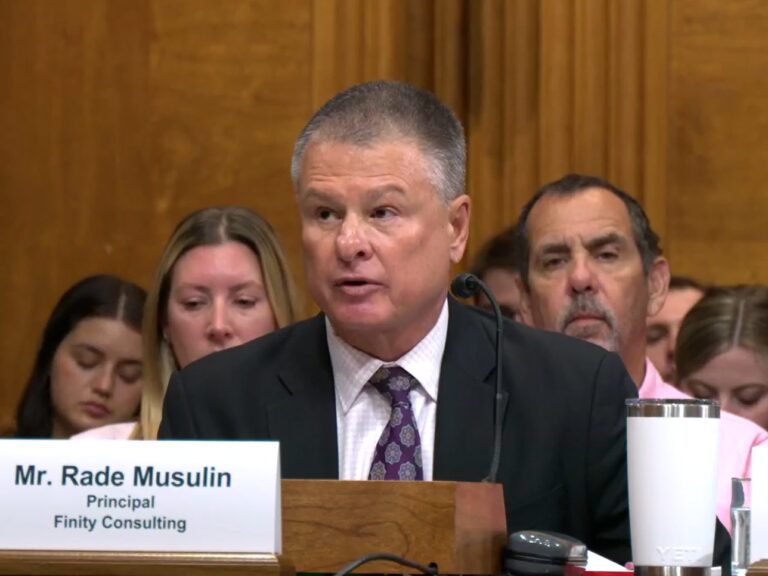Are you in need of a holiday project?
Why not repurpose an old computer and transform it into a data science machine!?
IMPORTANT: Before embarking on this project, please ensure that there is no important data inside the old computer! Installing the new operating system will delete all data on the disk, so even if you haven’t used the computer in years, it’s a good idea to back-up data just in case!
With only using one computer, I had a fear of losing my data when practising data science. But then I remembered that I had a used old computer gathering dust since 2019 that would be perfect to use as a data science machine.
For this project, the old computer was a 2009 MacBook Pro running the operating system macOS that can’t be updated anymore, I found another operating system called Linux that would work perfectly for this project.
What is Linux? It may not be as popular as Windows or MacOS but it has a massive presence in servers and mobile phones, known as Android. Technically, the term ‘Linux’ refers only to the kernel of operating system (bridge between hardware and applications), but when we say ‘Linux’, we are referring to ‘Linux distributions’
‘Linux distribution’ is a package that includes kernel, system tools and various applications like a web browser, word processor, etc. that are already pre-installed. This means the operating system will be ready for use after initial installation.
I chose Debian distribution as I was familiar with it during my university days. Also, as one of the oldest distribution systems, there are many online resources to learn from.
To download Debian distribution:
- Download an in-image (ISO) file via its official site
- Follow its installation steps
- Install updates and other software like R and R studio
However, there were some things I didn’t expect. Firstly, I had to manually set the fan speed and CPU speed to prevent it from getting hot. And secondly, the laptop could not connect to an external monitor, so I had to install extra drivers before it worked. Overall, it took me a few days to learn how to operate Linux and fix the issues.
After fixing the issues, I experimented with new tools like:
- R and R studio, which is essential for practice with data science.
- Vim – a modal text editor that has different modes for editing and browsing documents. It took me a while to learn to use it, but it improved my coding speed.
- BASH shell – a command language that I used instead of a graphical interface to help type in commands into a ‘terminal’ application. As it’s text-based, the commands run faster and more efficiently than their graphical counterpart.
What’s my takeaway from this project? It is refreshing to reuse an old computer as not only was it challenging, but I also saved money and reduced technological waste.
Compared to 15 years ago, Linux has become much easier to use and most problems can be solved quickly by searching online. Furthermore, the command line interface presents a learning curve but in the long run, it’s more efficient and easier to automate, especially with pipelining.
So do I recommend this project? Yes! Especially if you have an old computer and are interested in giving Linux a try. For beginners, I would recommend using more beginner-friendly distributions such as Linux Mint as it comes with more drivers and looks similar to Windows or macOS.
For Student Members, this is a great holiday project. Linux is the tool of choice for developers, so knowing how to use it will be a marketable skill. Linux is also free and open source which means that there are many tools to try out and find one that suits you. For me, Vim is a great text editor for coding and now, I can’t live without it!
Extra tips and tricks
I recommend reviewing the following:
- Linux Mint 19 for Windows User (YouTube): A guide on downloading and installing Linux Mint (still relevant to the current version Linux Mint 21)
- MIT: Missing Semester (2020): An introduction of the many of the tools found in Linux
- GNU Bash Manual: The guide for Bash scripting
If you don’t have a spare computer, you can try single-board computers such as Raspberry Pi 4. Raspberry Pi 4 is easy to install by using their app and a micro-SD card. However, it can’t run R studio as it’s not an Intel-based system.
CPD: Actuaries Institute Members can claim two CPD points for every hour of reading articles on Actuaries Digital.