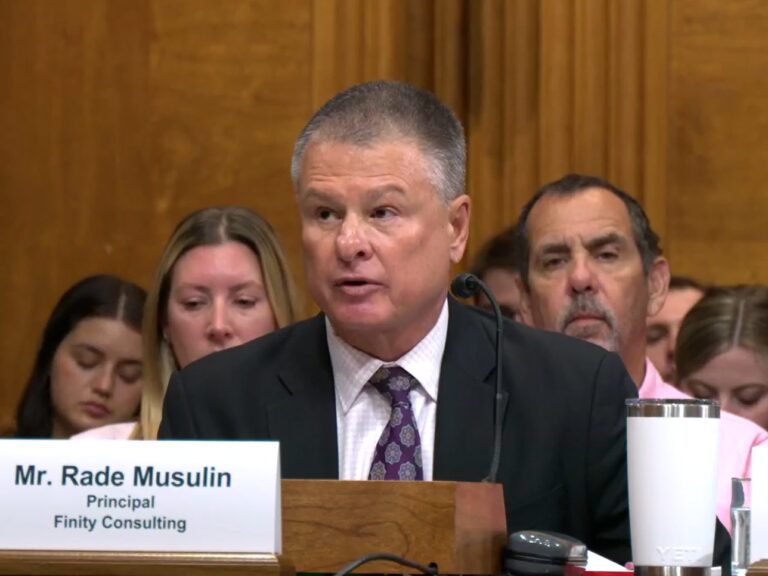How to Avoid ‘Death by PowerPoint’
I would be willing to wager my money that at some stage in your career, you’ve had to endure ‘Death by PowerPoint.’ Often, the presenter will deliver their content from behind a lectern neatly nestled in the room’s front corner. They talk for a bit, click to the next slide, talk some more, click some more, talk, click, talk, click and continue this process until a sufficient proportion of their audience is asleep.
I jest – but only half so.
To be able to engage the audience for the whole of your presentation is critical.
PechaKucha (peh-chah-ch-kah) is a unique presentation style devised by architects Astrid Klein and Mark Dytham with a simple two-fold aim: keep the presenter moving; keep the audience interested. They invented it, “because architects talk too much!”
“Give a microphone and some images to an architect – or most creative people for that matter – and they’ll go on forever! Give PowerPoint to anyone else and they have the same problem.”
The innovative style is characterised by its ‘20×20’ format where twenty slides automatically advance after twenty seconds. The style is commonly used for storytelling and recounting experiences. Its popularity has spawned ‘PechaKucha nights’ all over the world, where presenters get together and use this style to share their work, hobbies, travels or other interests. It is commonly used by creative professionals but can also be easily adapted to suit a wide range of other fields.
I was introduced to this style of presenting over the most recent university break. As a vacation student working in a ‘Big 4’ firm, my team and I were challenged with the task of using this style to create a presentation about the current state of the resources industry (being from WA, this is a highly topical subject). Here’s what I learnt:
1. Embrace the constraints.
Twenty seconds may seem short but rather than toying with timings, leverage it to your advantage. Use high impact ‘buzzwords’ to summarise and deliver each twenty second message clearly and accurately. For graphs, one of my favourite tricks for maximum impact is to set the chart title as the ‘take-away trend’. (e.g. ‘Number of mining jobs has increased over the last ten years’ as opposed to ‘Mining jobs’.)
2. Hack the style.
Let’s say that you’re explaining something in-depth and twenty seconds really isn’t enough time to get your point across. That’s ok. Simply let the slide change (automatically after twenty seconds) while you continue to talk. Just make sure you cut down the amount of time you spend speaking about the next slide to avoid ‘snowballing.’ You can also add more slides if needed (our team presentation had forty slides) but I strongly recommend keeping the twenty- second automatic timing feature to ensure the audience is continually seeing fresh content.
3. Keep it visual.
As a university student, one of my pet peeves is when lecturers fill PowerPoint slides with paragraphs of text and then simply read it out word for word. PechaKucha is highly visual; the bulk of the information should be spoken and the slides should contain only one or two large images (or bold quotes) that remind the audience of what you’re talking about. Keep the slides minimalist – the focus should be on you.
4. Ditch the palm cards.
PechaKucha is all about audience engagement so speak to them directly. If you need prompts, put a few key words on your slides.
5. Rehearsal is critical.
Ensure your speaking flows with the changing of the slides and edit your presentation if necessary. Talk for too long and you will be left behind; talk for not long enough and you might have too many pauses as you wait for the slide to change.
PechaKucha is now so popular that it even has its own website (pechakucha.org). There are plenty of fantastic examples of this style in action on the website and I encourage you to take a few minutes to take a look.
PechaKucha presentations take a little bit more effort to prepare and the timings can be a bit risky. On the flip side, a well- executed presentation is guaranteed to keep your audience engaged, attentive and awake.
CPD: Actuaries Institute Members can claim two CPD points for every hour of reading articles on Actuaries Digital.